About Me

- Legit Combat Arms
- We provide an active feed and updates regarding Legit Players of Combat Arms. We are not affiliated with Nexon LLC, or it's subsidiaries.
Blog Archive
-
2012
(281)
- November(7)
-
October(15)
- Scheduled Maintenance: October 31st, 2012
- Trick or Treat!
- Lead Farmer *Event* until November 6th!
- Oct. 25th: UNSCHEDULED Maintenance!
- Happy Halloween!
- Oct. 25th: Scheduled Maintenance Today!
- M416N Preview Sale until October 30th!
- Halloween Leaks for Combat Arms
- Come back to Combat Arms with a Free Loadout!
- A Look Inside Myst-Tango
- Second Wind Update: Additional Changes
- October 18th: Scheduled Game Update!
- October 2012: Developer Blog, Part 2
- October 2012: Developer Blog
- LCA Update
- September(18)
- August(35)
- July(29)
- June(11)
- May(38)
- April(38)
- March(37)
- February(24)
- January(29)
- 2011 (52)
Shout
Bejeweled!
Feed Froggie56
Sites
Stamps



























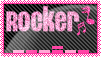


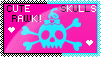

Powered by Blogger.
Thursday, October 18, 2012
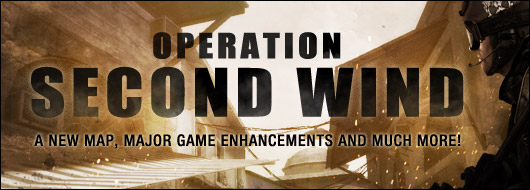
Attention Soldiers,
There's a lot of changes that have come to Combat Arms this month, and so while we gave the big changes center stage with the Update Notes, here's everything else that's been changed with the game!
Game Improvements
- Shop and Inventory Image View: By clicking on the icon in the top-left of the Shop, Black Market, Inventory, Inbox, Shopping Cart, Cosmetic Shop and Inventory, you will be able to browse any of these lists by their images, and not like a spreadsheet! It's sure to make it a lot easier to find the gun you want, or to make browsing things easier.
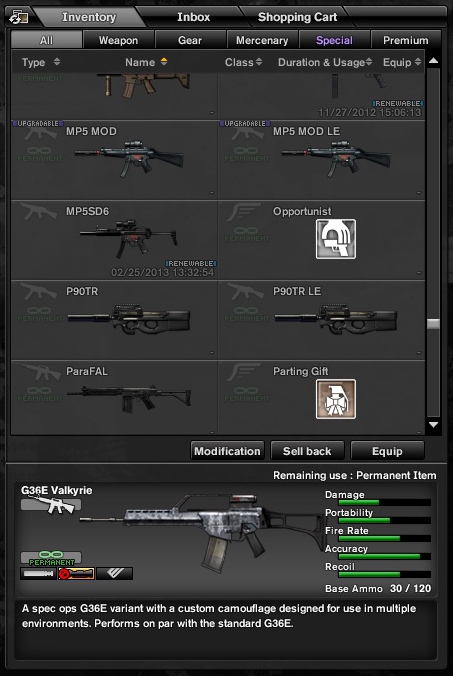
- Ignore List: Tired of someone's QQ? Now you can block all of their messages from coming to you with the new Ignore feature!
- In the lobby? Right-click on their name and select "Block" to add them to your Ignore list! When you forgive them, you can just right click on their name again and select "UnBlock" to clear them from your ignore list!
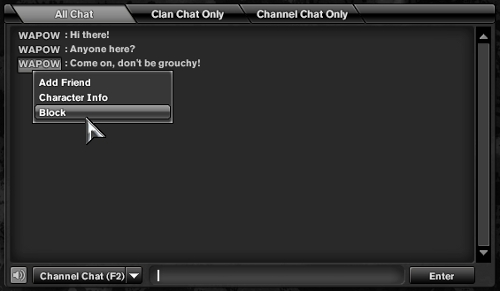
- You can also view the Ignore List and add or remove players from it by going to the Options menu and selecting "Other"!
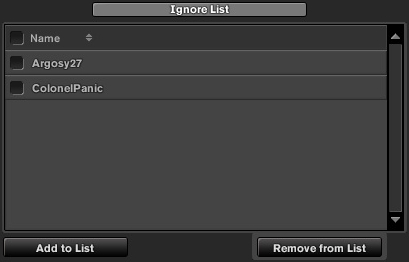
- Are you in-game? You can add players to the Ignore List by typing into chat "/block (Name)", and remove players from the Ignore List with "/clear (Name)".
- Chat Name Selection: As you might have noticed above? Player names in the chat window can now be clicked, with the same effects as if you had right-clicked them in the "Users Online" window!
- Room Filtering: Tired of scanning dozens of full or locked rooms when trying to find a match? Just click on the drop-down menu in the Game Lobby labeled Room Filter and Filter them out!
- Joinable: Filters out any matches that cannot be joined, either because it is full, the match is ending or "Join Mid Combat" has been disabled.
- No Password: Filters out any game rooms that are locked by a password.
- Base Ammo Counts: When you select a Primary or Secondary weapon in the shop or inventory, the ammo count for that weapon is now displayed below the recoil in the format: (Base Magazine Size) / (Total Ammo).
- In-Game Recording Info: When using the in-game recorder, the following information has been added: Remaining Storage Space, Recording Quality and Recording Frames per Second. Additionally, the default Recording Quality has been changed to "YouTube HD".
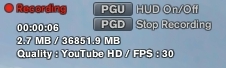
- Alphabetized Map Listing: The list of maps is now ordered by alphabetical order, instead of in order of when they were added to Combat Arms!
- Character Creation Date: The day you created your character is now located in the Character Information screen! This information is only visible to you, other players will not be able to see it.
- Item Deletion Warning: To reduce the likelihood of accidentally deleting a valued item, you will now be prompted to type "delete" into a text field as confirmation. (This does not affect GP Sellback)
Known Issues
- The "No Password" Room Filter will not hide newly created, password-locked game rooms
- If you Ignore a member of your clan from regular chat, they will still be able to chat with you via Clan Chat unless they are blocked from there. To manually block them, if their character name is NAME, use /block (clan)NAME.
--Combat Arms Command--
Labels:
Combat Arms,
News,
Updates
Subscribe to:
Post Comments (Atom)
Translate
Donate
*Donations to LCA will be used exclusively for LCA Website and Hosting Fees. Any additional monies received will be used for LCA Events. All donations are final. Thank you for contributing!
PST: Clock (Server)
Visitors
LCA Teamspeak
teamspeak server Hosting by InstantTeamSpeak.com
Followers
Labels
- Combat Arms (230)
- Dev Blog (4)
- Events (136)
- Holiday (34)
- Kalika (3)
- Khali (2)
- LCA (103)
- Leaked Content (10)
- Maintenance (69)
- News (109)
- Polls (4)
- Sales (88)
- Updates (109)




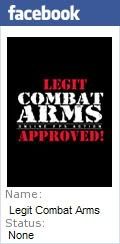



 Combat Arms
Combat Arms



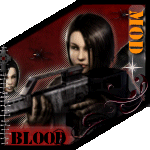


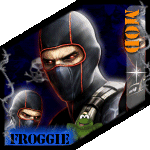
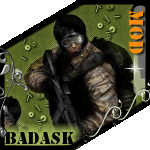
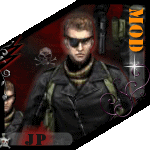
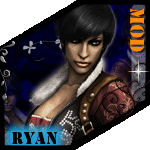
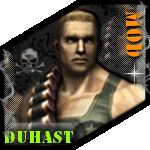

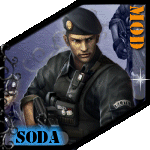
0 comments:
Post a Comment